"The Intervention Project requires you to make an intervention
in the context provided by your site. This may extend the first terms project,
manifest itself as a physical intervention, a virtual construction, a
performance, further documentation, a video, etc."
The original plan for my intervention was to enter the train Station with a model based on the human form and what space we consume while moving, I wanted to see how I could effect the movement round the space which I had researched in the earlier segment of the project. being unable to record in the station I had to re-assess my plan.
I then decided that recording in the student union would be a better way to go. So came up with a Recording protocol.
The problem was in order to get accurate reactions from the people in the Student Union the recording would need to be discrete. The powers that be said that the only way I could record inside would be if I got everybodys permission that I recorded before hand. Which would have made the recording inaccurate and would defeat the object of the intervention so it was back to the drawing board.
Working on my original idea of using locational movement as an intervention within the station I came new idea. A train station is a point of a journey, people carry their luggage to and from and without realising it intervene with the people around them. I took this concept and enlarged my environment. My plan was to create my own journey from my house on North hill to the train station, the plan was to carry as many bags as I could handle along a pre-planned path and document it using video. Carrying a larger amount of bags increased my surface area, making people want to avoid me, plus if I am seen carrying a lot of luggage people assume its easier for them to move. The interventions I was aiming to capture were not just me getting people to just change where they walk, but their physical reactions are important to, whether its a head turn, a smile or even something to chat about. I asked a friend to record the footage for me and we documented the journey both to the station and back. This allowed me to to get as many interventions as I could. Here is a map of my path and the positions of the cameras along the way.

The yellow dots symbolise the camera placements on the way to the station, the
blue dots are the placements on the way back and the green dot symbolises the
position of the camera used in both legs of the journey.camera positioning is
very important, it allows you to get the best possible shots for the situations.
blue dots are the placements on the way back and the green dot symbolises the
position of the camera used in both legs of the journey.camera positioning is
very important, it allows you to get the best possible shots for the situations.
I decided to speed up some of the footage to 800% to give an idea of the journey and then kept the important interventions at normal speed. This also means that the interventions are displayed a lot more obviously. Using the song "Miss You - By Trentmoller" it created a good background sound withought distracting from the video footage itself. It alose works really well with both the fast and slow parts of the visualisation. The music itself gives an idea of movement. Here is my outcome;


 I then created the mask layer which would be the one changing size and therefore displaying the temperature. For this I created a snowflake/flower shape, snowflake would work during the winter and colder months because the light blue colours would symbolise cold (ice) or flower for the warmer months, this would be a lot more colourful ranging from light blue to pink, red and orange.
I then created the mask layer which would be the one changing size and therefore displaying the temperature. For this I created a snowflake/flower shape, snowflake would work during the winter and colder months because the light blue colours would symbolise cold (ice) or flower for the warmer months, this would be a lot more colourful ranging from light blue to pink, red and orange.
 Then moving on to the coding aspect, I
Then moving on to the coding aspect, I 



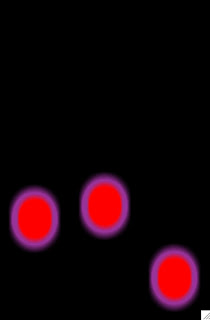
 Live Streaming websites are improving along with the hardware available. The picture quality differs depending on the camera the user is using along with the network connection of the users.
Live Streaming websites are improving along with the hardware available. The picture quality differs depending on the camera the user is using along with the network connection of the users.


